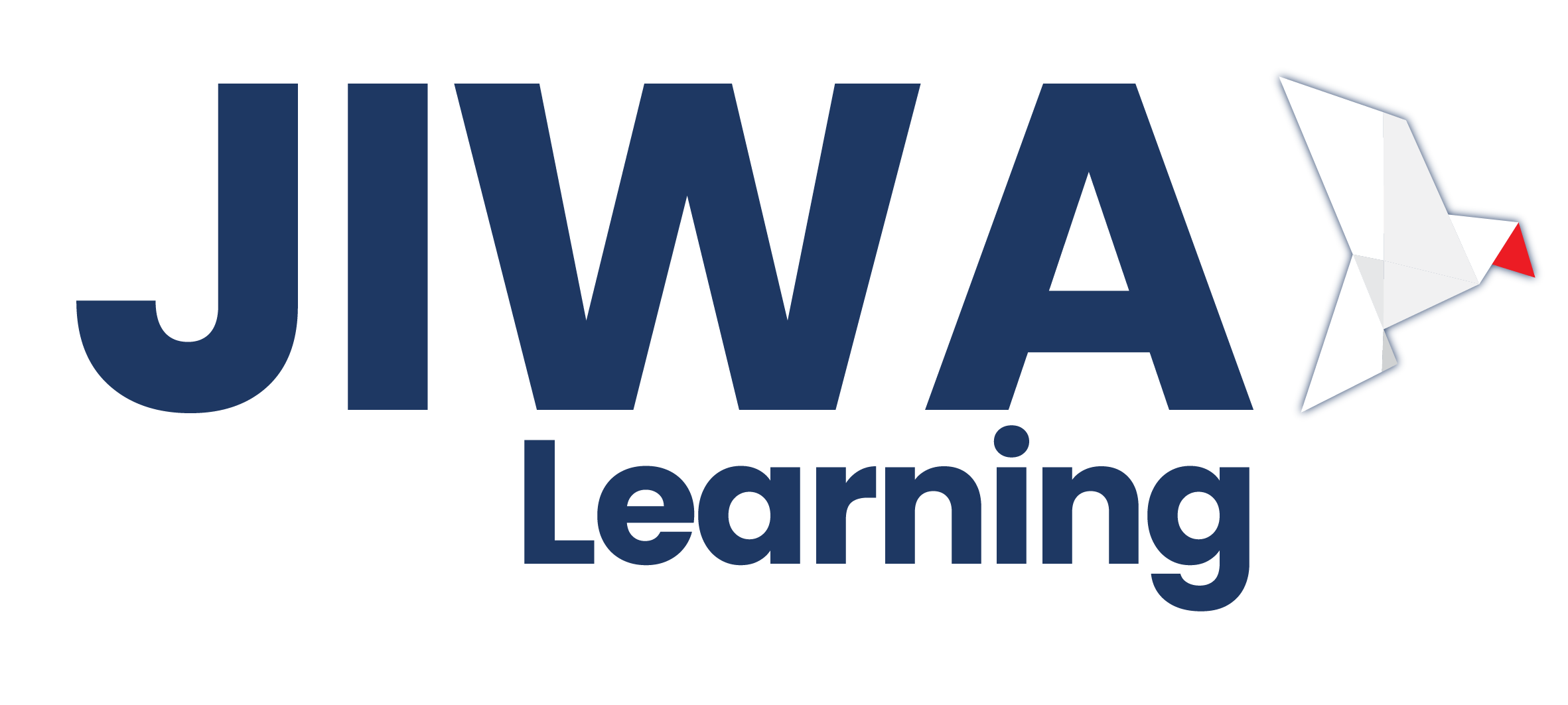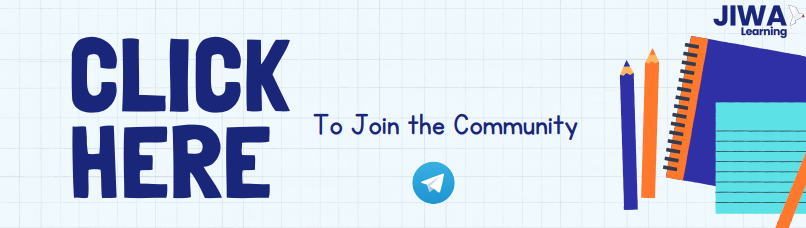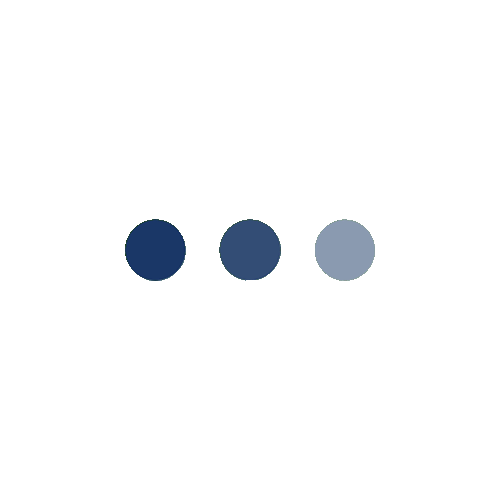Microsoft Excel Course: Intermediate Level for Everyone
4 . 1 Students
Instructor : Seratus Ilmu
This is the next-level course for everyone who already knows the basics of Excel. This intermediate course will help you learn more about this very useful program.
Course Description
We invite you to learn intermediate Microsoft Excel course because it is one level above basic level which is very often used in the world of work, both by professional employees and prospective employees who are in the recruitment process before entering a company. The course material is presented in a very structured and applicable manner so that it can be easily followed by all training participants.
What you'll learn?
- Create tools format and filter
- Create and manage a simple dashboard
- Present data visually, using a chart/graph
- Create a pivot table, pivot chart, and slicer
- Learn lots of formulas, including SUMIF, AVERAGEIF, COUNTIF, SUMIFS, AVERAGEIFS, and COUNTIFS
Who this course is for?
- This course is for you if you want to develop your Microsoft Excel skills.
- This course is suitable for those with a basic knowledge of Excel, who have perhaps had some basic training in using the program, or those who are self-taught.
Resume / Benefit
4+ hours recorded video
15 modules
1 year access
Delivered in Bahasa
Certificate completion
Excel file simulation
Free excel shortcut file
Free consultation
Free CV template
Microsoft Excel Course: Intermediate Level for Everyone
Halo Learners!
If you want to make your spreadsheet look amazing, apply conditional formatting. Conditional formatting is an Excel feature that allows you to format cells or ranges of cells in different colors, or with patterns and images, based on their values. It can save you hours of work by picking out the data you need at a glance and highlighting errors, as well as helping to guide users through reports and dashboards.
📣 Take a minute to set yourself up for success!
As you prepare to start this engaging course, we extend an invitation for you to complete a commitment statement.
By completing the commitment statement, you are making a commitment to yourself and setting the foundation for a successful learning journey. It will serve as a reminder of your goals, motivations, and the actions you plan to take throughout the course.
🌟 Join Our Course Community on Telegram!
Ready to take your learning experience to the next level? Join our exciting Telegram community and meet your course peers in a vibrant and engaging space.
By joining our community, you'll:
🤝 Connect & Greet: Say hello to fellow learners who are on the same course journey. Meet new friends, share experiences, and build a supportive network.
💡 Gain Valuable Insights: Engage in thought-provoking discussions, share ideas, and gain fresh perspectives from your peers. Together, we'll unlock deeper understanding and inspire each other.
✨ Foster Lasting Friendships: Spark friendships that go beyond the course. Encourage, support, and celebrate each other's achievements. Together, we'll make lifelong memories.
Come, let's learn, grow, and have fun together. See you on Telegram!
| # | |||
|---|---|---|---|
|
|||
| # | ||
|---|---|---|
|
||
|
||
|
||
|
||
|

Seratus Ilmu
Training & Workshop
About Instructor
We provide any training & workshop with best modules design. Email : seratusilmu@gmail.com
Experience
Mini Bootcamp, Webinar, Training & Workshop
Expertise
- Microsoft Office (Excel, Word, & Power Point)